In this article, based on my experience, I want to share with you one Mobile App for Mechanical and Instrument Engineers.
Introduction
Based on my experience and the day-to-day life use of the application for an instrument engineer. I want to share with you that you can also get help from this application.
Generally, I used this app to know the dimensions of different mechanical components like pipes, valves, flanges, etc.
An application called the pipe data app is freely available on the Google play store and if you want access to more features the paid version is also available.
But if you are a beginner then the free version of the Pipedata app is enough for instrument engineers.
Mobile App for Mechanical and Instrument Engineers
Pipdata

Pipedata App
What did you find in this app?
1. Flanges
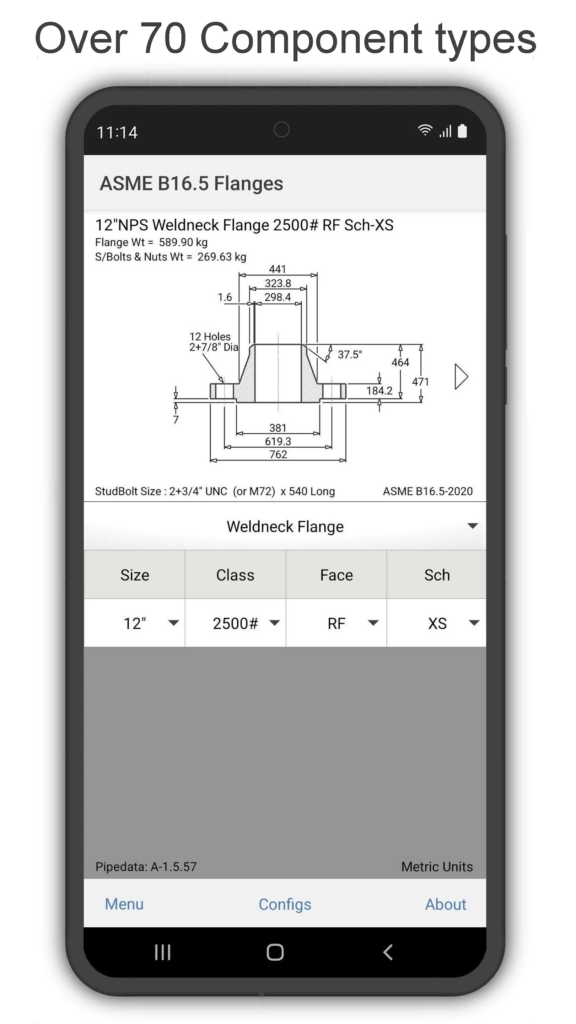
You can find the dimensions of flanges as per ASME B16.5 and you will classify them as type, size, class, Face, and schedule.
And you will find the dimensions of flanges from 1/2″ to 24″ and you will also find additional data weight of the flange and Nut bolt weight.
2. Valves
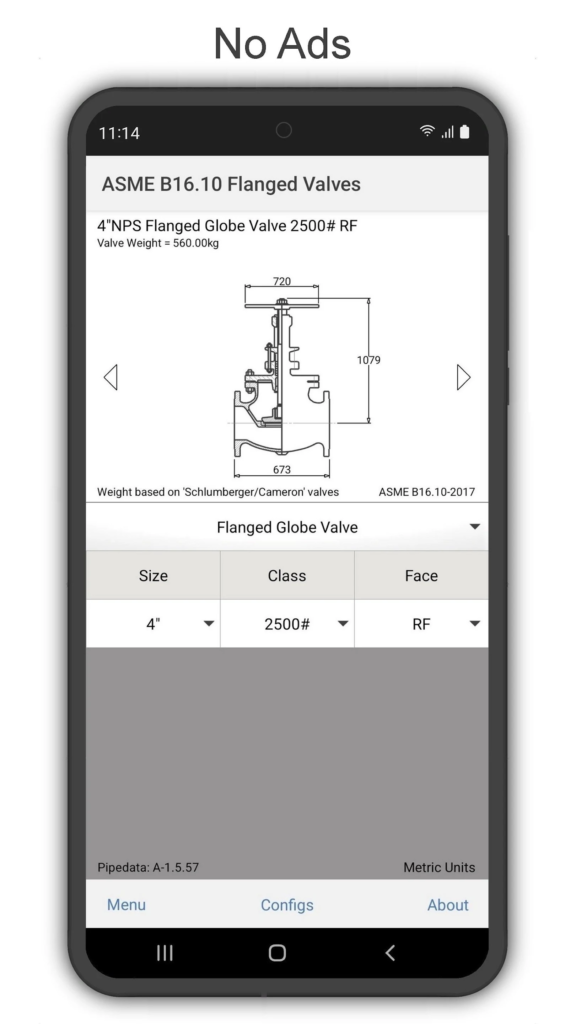
You can find the dimensions of valves as per ASME B16.10 and you will classify them as type, size, class, and Face.
And you will find the dimensions of valves from 1/4″ to 36″ and you will also find additional data weight of the valves.
3. Elbow

You can find the dimensions of elbows as per ASME B16.9 and you will classify them as type, size, and Schedule.
You find the dimensions of elbows from 1/2″ to 24″ and you will also find additional data weight of the elbows.
4. Pipe
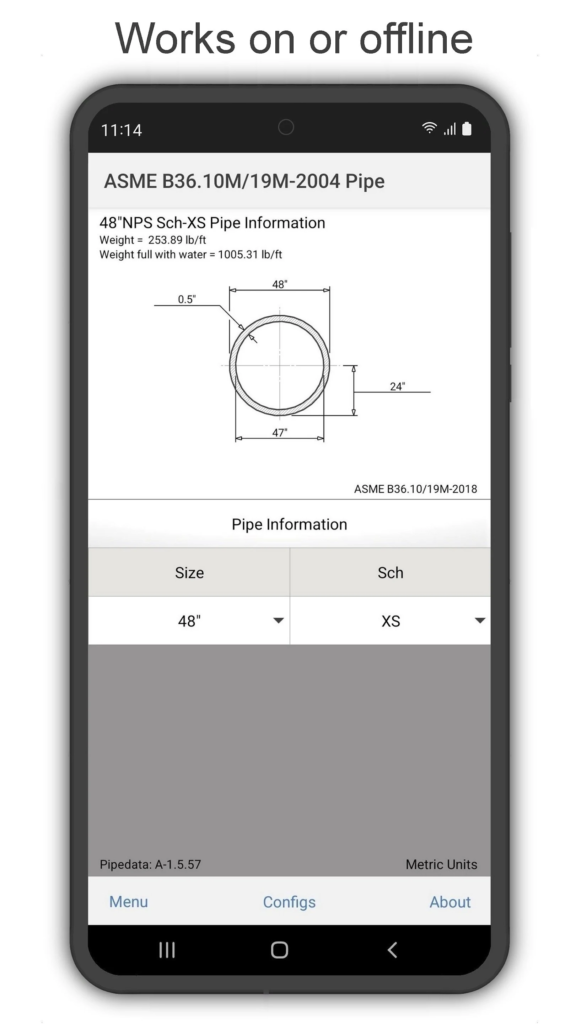
You can find the dimensions of pipes as per ASME B36.10M/19M and you will classify them as size, and Schedule.
You find the dimensions of elbows from 1/8″ to 48″ and you will also find additional data like the weight of the pipes per meter of different sizes.
Use Case of this Pipedata Application
I want to share my personal experience where I used this pipe data app. in one of the projects that I worked on and I used this app to find fluid velocity from available flow rate data.
You know that if you want to convert the flow rate into fluid velocity you must have a value of the area as per the below equation.
Q=A x V
For finding the area, I used the Pipedata application and in this app, you can easily find the ID of a 4″ std pipe. I used this data to calculate the inner area of the pipe as per ASME standards.
EndNote
I hope all this information on the Pipedata app will help you in the future, And I hope these resources are helping you in your career and in your professional life.
I want to create more and more high-quality content like this. Please consider supporting me on by me a coffee platform.
If you have any suggestions then feel free to ask in the comments and through email id.
you want to write an article on the website, please contact us by this mail id: contact@worldofinstrumentation.com
And If you like this post, you can also like my previous article on Ultrasonic vs Radar Level Measurement.
And you can also follow our LinkedIn group which is specially made for sharing information related to Industrial Automation and Instrumentation.


