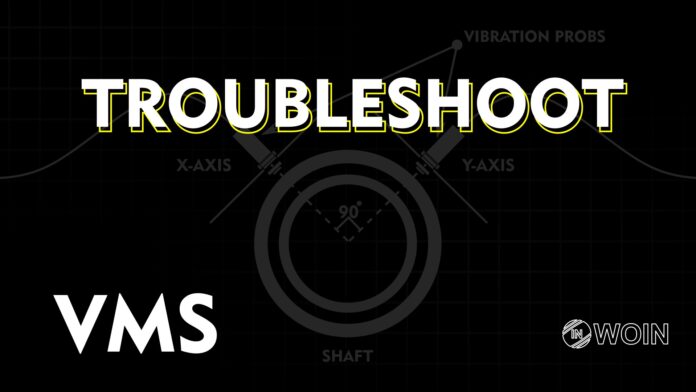In this article, you will find how you can troubleshoot the VMS (Vibration Monitoring System) with each problem and its solutions.
Introduction
I hope you all have seen my article on Understanding the VMS system Signal flow. Here is the link to this article: Understand the VMS system Signal flow.
So, there are 3 main parts in the field in a vibration monitoring system.
- Vibration Probe
- Extension cable
- Proximity
Generally, 2 vibration probes are installed in 1 stage and voting logic is 2 out of 2 for tripping the machine when high vibrations are captured by the system.
Let us see the problems that can come in this system and how to solve them.
For checking this system make sure that the machine is not in running condition or make sure that the vibration system is bypassed. Because this can lead to machine trips.
Problem> Both vibration probes show different values.
Solutions:
- Check the gas voltage of both the vibration probes. If any deviations, then set to gas voltage as per the standard at your site. (Every machine different setting for gap voltage setting)
- Check the vibration probe tightness. If the vibration probe is loose, then install the vibration properly.
- Check physically for any damage to the cable and vibration probe. Ensure that the vibration probe’s tip is clean.
- Check all the connections. If any connection is loose, then tighten it.
- Check the Click Loc’s condition. If the Click Loc is loose, then tighten it.
- Check the resistance of the vibration probe and the extension cable. The resistance of both of these should be as per the resistance mentioned in the vendor manual. If the resistance of any of them is high or very low, then replace it.
- Check the linearity of the vibration probe system. If the system is non-linear, then try replacing components (vibration probe, extension cable, and proximity) one by one.
Problem> One vibration probe showing 0 mm/sec
Solutions:
- Check the supply voltage between the -VDC and COM. It should be near -23 VDC. If the voltage is not present, then check the cable and the barrier in the marshaling cabinet.
- Check the gas voltage of the vibration probe. If any deviations, then set is as per the standard at your site. (Every machine different setting for gap voltage)
- Check the vibration probe tightness. If the vibration probe is loose, then install the vibration properly.
- Check physically for any damage to the cable and vibration probe. Ensure that the vibration probe’s tip is clean.
- Check all the connections. If any connection is loose, then tighten it.
- Check the Click Loc’s condition. If the Click Loc is loose, then tighten it.
- Check the resistance of the vibration probe and the extension cable. The resistance of both of these should be as per the resistance mentioned in the vendor manual. If the resistance of any of them is high or very low, then replace it.
- Check the linearity of the vibration probe system. If the system is non-linear, then try replacing components (vibration probe, extension cable, and proximitor) one by one.
- Check the whole system by checking the part numbers of each component (i.e. vibration probe, extension cable and, proximitor). If components are incompatible, then the vibration monitoring system will not respond.
Problem> One vibration probe showing 0 mm/sec
Solutions:
- Check the vibration probe tightness. If the vibration probe is loose, then install the vibration properly.
- Check physically for any damage to the cable and vibration probe. Ensure that the vibration probe’s tip is clean.
- Check all the connections. If any connection is loose, then tighten it.
- Check the Click Loc’s condition. If the Click Loc is loose, then tighten it.
- Check the resistance of the vibration probe and the extension cable. The resistance of both of these should be as per the resistance mentioned in the vendor manual. If the resistance of any of them is high, then replace it.
- Check the linearity of the vibration probe system. If the system is non-linear, then try replacing components (vibration probe, extension cable and, proximitor) one by one.
- Replace the barrier if still the issue is not solved.
EndNote
I hope these resources and Knowledge will help troubleshoot non-contact type level transmitters.
And I continue to make this type of resource and knowledge-sharing posts on my website.
if you want to write an article on the website, please contact us by this mail id: [email protected]
If you like this article, and if you want to know How to troubleshoot Non-contact level transmitters then check my previous article.
And you can also follow our LinkedIn group which is specially made for sharing information related to Industrial Automation and Instrumentation.