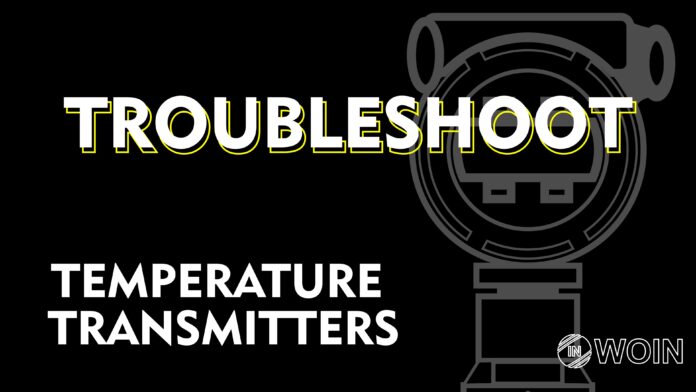In this article, you will find how you can Troubleshoot Temperature transmitters with each problem and its solutions.
Introduction
Welcome again to this series of maintenance jobs-related articles. This article will tell you about the maintenance jobs for a Temperature transmitter.
Temperature transmitters are used along with RTD (Resistance Temperature Detector) or thermocouple. Let us see the maintenance jobs for both of them.
Problem>Temperature transmitter showing Zero
Solutions:
- Check the connections of the RTD or thermocouple in the temperature transmitter. Connections might be incorrect.
- The RTD or thermocouple might have become faulty. Check it and replace it if found faulty.
- Check the system like DCS/PLC/ESD for force. The Temperature transmitter might be in simulation mode. Remove it.
- The Temperature transmitter might not have power. Check the power supply loop and its components like fuse, TB, cable, and barrier. Replace the faulty one.
- The temperature transmitter might have become faulty. Replace the temperature transmitter and do configurations as per the datasheet.
- Analog input channel might not be working which is a rare case. Change the AI channel and do the necessary configurations.
Problem>Temperature transmitter showing low or high value
Solutions:
- Check the connections of the RTD or thermocouple in the temperature transmitter. Connections might be incorrect.
- Check the physical condition of the RTD or thermocouple. Any coating or damage can also lead to this problem.
- The RTD or thermocouple might have become faulty. Check it and replace it if found faulty.
- Validate the temperature transmitter. Do calibration if needed.
- The insertion length might be short. Verify it as per standard drawings and replace the element as well as the thermowell as per standard datasheet or drawing.
- The temperature transmitter might have become faulty. Replace the temperature transmitter and do configurations as per the datasheet.
- Analog input channel might not be working which is a rare case. Change the AI channel and do the necessary configurations.
Problem>Temperature transmitter value not stable
Solutions:
- Check the connections of the RTD or thermocouple in the temperature transmitter. Connections might be loose.
- Check the physical condition of the RTD or thermocouple. Any coating or damage can also lead to this problem.
- The RTD or thermocouple might have become faulty. Check it and replace it if found faulty.
- The temperature transmitter might have become faulty. Replace the temperature transmitter and do configurations as per the datasheet.
- Analog input channel might not be working which is a rare case. Change the AI channel and do the necessary configurations.
Problem>Temperature transmitter showing steady value
Solution:
- Check the connections of the RTD or thermocouple in the temperature transmitter. Connections might be incorrect.
- Check the physical condition of the RTD or thermocouple. Any coating or damage can also lead to this problem.
- The RTD or thermocouple might have become faulty. Check it and replace it if found faulty.
- Check the system like DCS/PLC/ESD for force. The Temperature transmitter might be in simulation mode. Remove it.
- The Temperature transmitter might not have power. Check the power supply loop and its components like fuse, TB, cable, and barrier. Replace the faulty one.
- The temperature transmitter might have become faulty. Replace the temperature transmitter and do configurations as per the datasheet.
- Analog input channel might not be working which is an infrequent case. Change the AI channel and do the necessary configurations.
Problem>Temperature transmitter incorrect in the field and on DCS/PLC/SCADA
Solution:
- Range mismatch between the field display and the graphics can cause this issue. Configure the range as per the datasheet on both sides.
Problem>Temperature transmitter displays off
Solutions:
- Check the field display. It might be not working. Replace it.
- The Temperature transmitter might not have power. Check the power supply loop and its components like fuse, TB, cable, and barrier. Replace the faulty one.
- Even the transmitter might be faulty. Replace it if found faulty and do necessary configurations.
EndNote
I hope these resources and Knowledge will be helpful for Troubleshoot DP type flow transmitters
And I continue to make this type of resource and knowledge-sharing posts on my website.
if you want to write an article on the website, please contact us by this mail id: contact@worldofinstrumentation.com
If you like this article, and if you want to know How to troubleshoot DP type flow transmitters checkout my previous article
And you can also follow our LinkedIn group which is specially made for sharing information related to Industrial Automation and Instrumentation.