Introduction: –
SCADA stands for Supervisory Control and Data Acquisition. So, in this post, I will share How to Download SCADA software for FREE.
SCADA is an advanced-level process automation technology used in the industry for controlling more complex and distributed processes.
SCADA is also defined as a Combination of Hardware and Software approaches for getting Desired process tasks and output.
Different Elements of the SCADA system
- RTU (Remote Terminal Unit)
- PLC (Programmable Logic Controller)
- Communication Network
- HMI (Human Machine Interface)
- Supervisory system
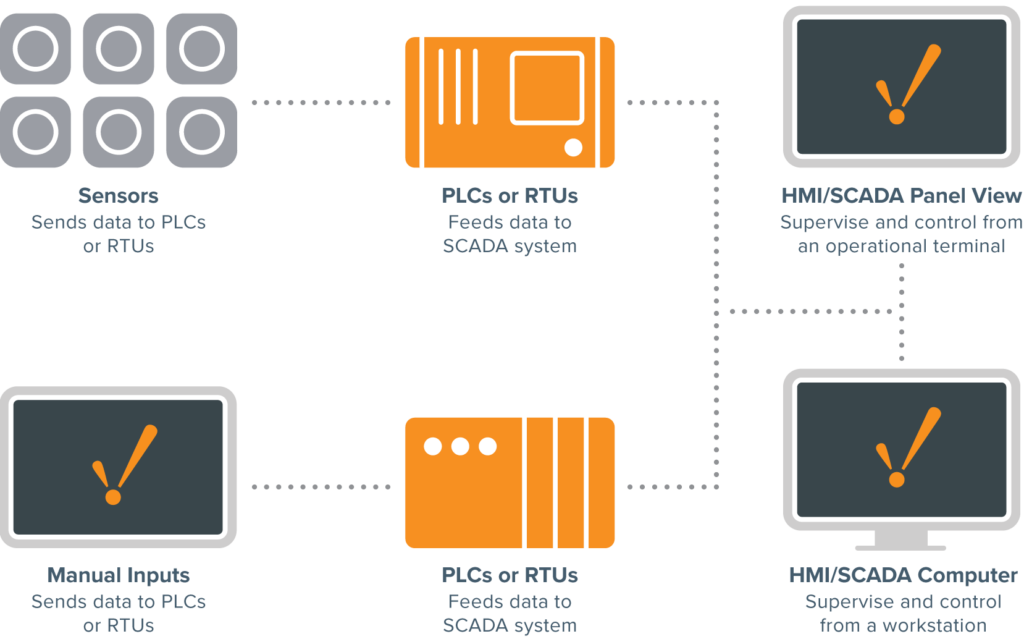
Some companies are making their hardware and software for SCADA and some companies are only focused on the software part of SCADA. There are many SCADA software vendors available in the market.
List of top SCADA software used in the industry
| No | SCADA Software | Companies |
|---|---|---|
| 1 | SIMATIC WinCC | Siemens |
| 2 | Factory Talk | Rockwell Automation |
| 3 | Ignition | Inductive Automation |
| 4 | Proficy, iFIX, CIMPLICITY | GE Digital |
| 5 | System Platform | AVEVA |
| 6 | InduSoft Web Studio | AVEVA |
| 7 | DIA View | DELTA |
| 8 | Ovation | Emerson |
| 9 | FAST/TOOLS | Yokogawa |
| 10 | VTScada | Trihedral |
| 11 | Factory Studio | TATSOFT |
| 12 | VZRScada | VZRScada |
| 13 | MC Works64 | Mitsubishi Electric |
| 14 | Experion | Honeywell |
| 15 | Rapid SCADA | Rapid ORG |
| 16 | EcoStruxure, IGSS | Schneider Electric |
| 17 | ZENON | COPADATA |
Categorization of SCADA Software
- Paid Software
- Module Based subscription
Some of Scada software is free with some conditions given by companies.
Of the above-listed software, some software is student-friendly because some software is free to use with some limitations but as a student, you will learn Scada software without any cost.
I use some of this software so I recommend this listed Scada software for learning purposes.
How to Download FREE SCADA software
- Ignition SCADA
- Factory Studio By TATSOFT
- VT SCADA
- IGSS SCADA
- Cimon SCADA
1. Ignition SCADA by Inductive Automation
Ignition SCADA software is the most powerful and industry-leading toolset for supervisory control and data acquisition (SCADA). The software provider company is Inductive Automation.
Benefits of Using Ignition
How to Download
Ignition SCADA is paid software but you can use it for free for some conditions. First, you Create your account on an inductive automation site.
After clicking on the download button, you will be redirected to the download page and after a simple click on the download button on the site, you can find that the download will start.
Conditions for FREE use: –
For using Ignition SCADA software for free there is only one limitation. The software is time-bound Company gives you 2 trial Hours to use the full features of the software after two hours you have to reset the trial and re-login to the site.
2. Factory Studio by TATSOFT
Factory Studio is an affordable software platform for creating real-time applications to improve industrial operations. Flexible pricing and licensing to meet your needs.
Benefits of Using Ignition
How to Download
FRAMEWORX by TATSOFT is paid software but you can use it for free by fulfilling some conditions.
After clicking on the download button, you will be redirected to the download page and after filling out the form you will get an email with the download link.
Conditions for FREE use
FRAMEWORX SCADA software is free to use but there is only one limitation. The free trial version of this software is time-bound.
The software will run for 2 trial Hours. After two hours you have to reset the trial and re-login to the site.
3. VT SCADA
VTScada is another student-friendly software. This software is made by the Trihedral company.
VTScada provides you with a refreshingly intuitive platform for creating highly customized industrial monitoring and control applications that end users can trust and use with ease.
How to Download
To download this software, you will take only one step. simply click on the download button. After clicking this link, you will be redirected to the download page of the VT Scada software site.
Condition for FREE use
VTScada software comes with VTScadaLite Version for free use. Condition for free to use is you will integrate up to 50 I/o (or you can say Tags) in the software platform for using more than 50 I/o (or you can say Tags) you have to buy the software.
3. Cimon SCADA
CIMON ULTIMATE ACCESS is SCADA software provided by the Cimon company. This software is designed with an open structure to satisfy various user characteristics and easy-to-build interfaces with your software system.
Compatibility in communication with a variety of industrial devices helps construct an optimum network, enabling a stable and integrated network.
How to Download
To download CIMON ULTIMATE ACCESS, you have to click on the download link button. After clicking on this link, you will be redirected to the download page.
Condition for Free Use
To get free access condition is you have a company professional email simple as a Gmail account cannot be accepted.
4. IGSS SCADA
IGSS SCADA software is provided by Schneider Electric. This SCADA software is another free-to-use SCADA software with some conditions.
How to download
You can download this software by clicking on the download link button. After clicking on this link, you will be redirected to the download page and after clicking on the download button the on-site file will start to download.
Condition for FREE use
Condition for free to use is you will integrate up to 50 I/O (or you can say Tags) in the software platform for using more than 50 I/O (or you can say Tags) you have to buy the software.
I hope you like this post and find a path to learning SCADA software free of cost.
If you find this post interesting then you can also check my previous post On Best Books for instrument and control engineers.
Updated on 16/03/2021
[…] Free to use SCADA Software! […]
[…] Free to use SCADA Software! […]
[…] If you are interested to know about SCADA software provider companies than checkout my post: – what is SCADA and SCADA software Provider companies. […]
[…] if you interested and learn SCADA software then check out my post on what is SCADA and how to download SCADA software for free. […]