SCADA stands for Supervisory Control and Data Acquisition. In this post, I will show you How Ignition SCADA by inductive Automation is the best SCADA software available in the market.
There are multiple vendors of SCADA software available on the market but in terms of the Best SCADA software Ignition, SCADA is the best option for your next SCADA projects.
There are multiple reasons that I chose Ignition SCADA software as the Best SCADA software.
Introduction of Ignition SCADA
Ignition SCADA is cross-platform web-based multifunction SCADA software developed by Inductive automation.
Inductive Automation not only provides SCADA solutions but also provides enterprise-level control solutions like MES, IoT, and many more.
Ignition SCADA is a flexible and scalable solution that is configurable as per your specific requirements for your plant or industry.
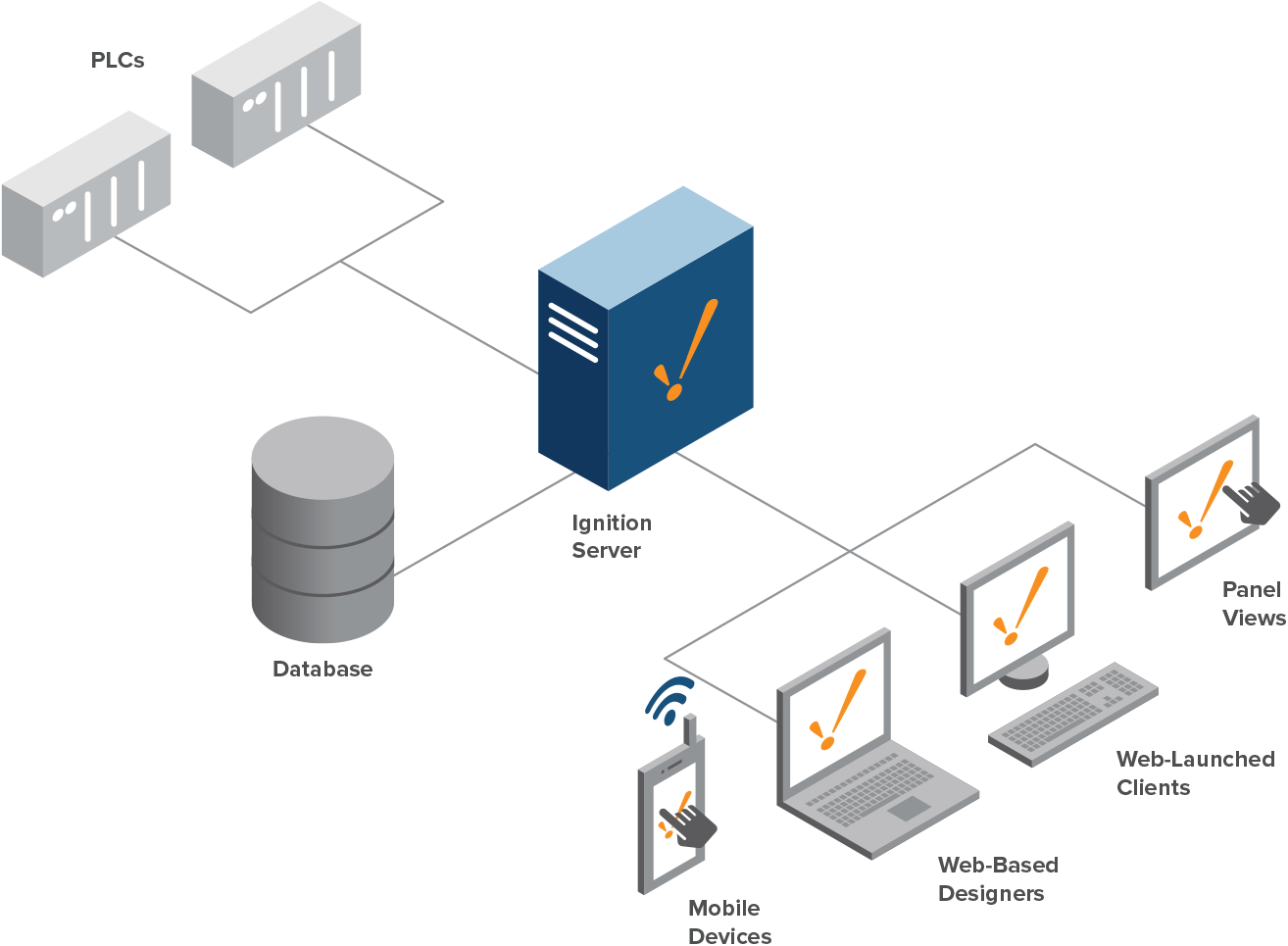
Ignition SCADA comes with built-in Data Acquisition tools like OPC-UA that help to connect any PLC brand available in the market.
This software also connects seamlessly with the SQL database and converts all the SQL data into useful information by using a High-Performance HMI building tool.
Reasons for Ignition SCADA is the Best SCADA software
Multiple Features
Reason – 1 | Unlimited Free Trial Version Available
The most useful reason is Ignition comes with Unlimited free trial version software.
Because the free trial of the software is available it means if your students and beginners want to learn SCADA software then they can do it without paying any fees.
The trial version is not for limited days or hours but it is an unlimited free trial, which means you can restart your free trial every two hours.
In free trial mode ignition, the gateway will time out every two hours required to restart the trial which you can do an unlimited number of times.
And in the free trial version, you will not get limited access to features but you will get full access to all the features of Ignition SCADA and it is a huge value.
After filling in the basic form your exe file will start to download and after simple installation, you will be good for learning.
Reason – 2 | Free Learning Resources
inductive Automation not only provides free trial software but also provide free software training using inductive University and for students and beginner, it is Heaven!!
Start Learning Today
Inductive University Provides two types of courses.
- Credential Courses
- Elective courses
1. Credential Courses
After completing credential courses, you can be eligible for a certification exam.
In these courses, all the topics for learning Ignition SCADA are covered. These all are the learning resources covered on Credentials Courses
- IGNITION GATEWAY SETUP
- Ignition Gateway
- OPC-UA and Devices in Ignition
- Databases in Ignition
- LAUNCHING IGNITION
- Ignition Designer
- Clients and Sessions
- TAGS
- Tags in Ignition
- Tag Historian in Ignition
- Alarming in Ignition
- VISUALIZATION
- Vision Windows
- Vision Components and Property Bindings
- Perspective Pages, Views, and Containers
- Perspective Components and Bindings
- PLATFORM
- Scripting in Ignition
- SQL in Ignition
- Security in Ignition
- Localization in Ignition
- HISTORICAL DATA
- Transaction Groups in Ignition
- Reporting in Ignition
- ENTERPRISE
- Enterprise Administration Module
- LOGIC CHARTS
- Sequential Function Charts in Ignition
2. Elective Courses
In Elective Courses cover your Ignition education with these courses, including step-by-step lessons and curriculums built to advance your Ignition skill set. These all are the learning resources covered in Elective courses and more add to with time.
- Building Perspective
- Design Fundamentals
Reason – 3 | Its Features
Feature – 1 | Unlimited Module Based Licensing
Ignition provides Unlimited Licensing for Unlimited tags, clients, screens, and connections after making the one-time payment.
Other SCADA providers charge fees as per the number of Unlimited tags, clients, screens, and connections. For big projects, ignition becomes cheaper than other SCADA software.
Ignition also comes with a module-based license which means users can buy a specific module for adding functionality in SCADA as they want.
Pricing of Ignition SCADA
| No. | Modules | Price |
|---|---|---|
| 1. | Ignition Platform Including: – Unlimited Tags Unlimited Designer Clients Powerful Connectivity | 1000$ |
| 2. | Perspective Module | 9500$ |
| 3. | Vision Module Unlimited | 6500$ |
| 4. | Reporting Module | 3300$ |
| 5. | SQL Bridge Module | 1900$ |
| 6. | Tag Historian Module | 2000$ |
| 7. | Sequential Function Charts (SFC) Module | 3000$ |
| 8. | Web Development Module | 1600$ |
| 9. | Alarm Notification Module Voice Notification Module SMS Notification Module Twilio Notification Module | 1900$ 800$ 800$ 800$ |
| 10. | Enterprise Administration Module | 1350$ |
| 11. | OPC COM DA Module | 400$ |
| 12. | Serial Module | 350$ |
| 13. | SECS/GEM Module | 895$ |
Check out all the pricing details on the Inductive Automation site.
Feature – 2 | Cross-platform and Web-Based
Ignition is cross-platform which means Ignition SCADA can run on major operating systems like Windows, Mac, and Linux.
It is Web-Based software that runs on any device with a web browser. This feature enables the scalability of the Ignition SCADA.
Ignition can fit any size of the implementation and can easily grow with your company’s needs.
Feature – 3 | Rapidly Develop SCADA projects
Ignition provides an Ignition Designer and IDE (integrated development environment) for the rapid development of SCADA projects.
The ignition server is installed in a minimum of 3 minutes and the Ignition designer is installed in seconds.
which gives you all the tools you need, all in one place. The Ignition Designer is built into the platform,
so it’s instantly available, it’s always the right version, it works on any major OS, and it comes with an unlimited number of concurrent design clients.
Feature – 4 | Powerful HMIs Building Tool
Ignition comes standard with the Ignition Designer, the industry’s most powerful IDE, so you can effortlessly create optimized HMI screens to do whatever you need.
By using Perspective Module integrated with Ignition designer, you can design mobile responsive HMI for your remote application and you can access HMI from anywhere.
Design Responsive HMIs
Ignition also provides the symbol Factory and Prospective symbol for developing High-Performance HMI as per ISA standard 101.
Feature – 5 | Build Next-Generation Smart SCADA Applications
Ignition lets you leverage the power of your mobile device’s intuitive touch inputs, sensors, cameras, and GPS to create the next generation of SCADA applications.
you can create pure-web SCADA applications that use HTML5 and CSS3 to run natively on any screen of any size and inside any major web browser.
Feature – 6 | Redundancy is Possible
In ignition, you will be able to create redundant servers for critical processes that will create additional protection when the main ignition server fails for a wherever reason.
Reason – 5 | 1000+ System Integrators used Ignition SCADA
There are thousands of System integrators implementing Ignition SCADA for process control and many applications as per the customer requirements.
Reason – 6 | Major companies are using Ignition SCADA
And thousands of other companies are using ignition SCADA software for monitoring and controlling their plant and process.
Reason – 7 | Provide Best Resources
Inductive Automation provides the best and highest-quality resources related to Ignition SCADA software and future Learning. Resources are provided in many ways.
- Articles
- Case Studies
- Customer Products
- ICC
- Webinars
- Podcast
- Videos
EndNote: –
I hope you will get all the information about Ignition SCADA and I hope you are starting learning ignition SCADA by knowing the many Features of Ignition SCADA.
Also, check out my latest post on Best YouTube channels to learn about Automation and Instrumentation.